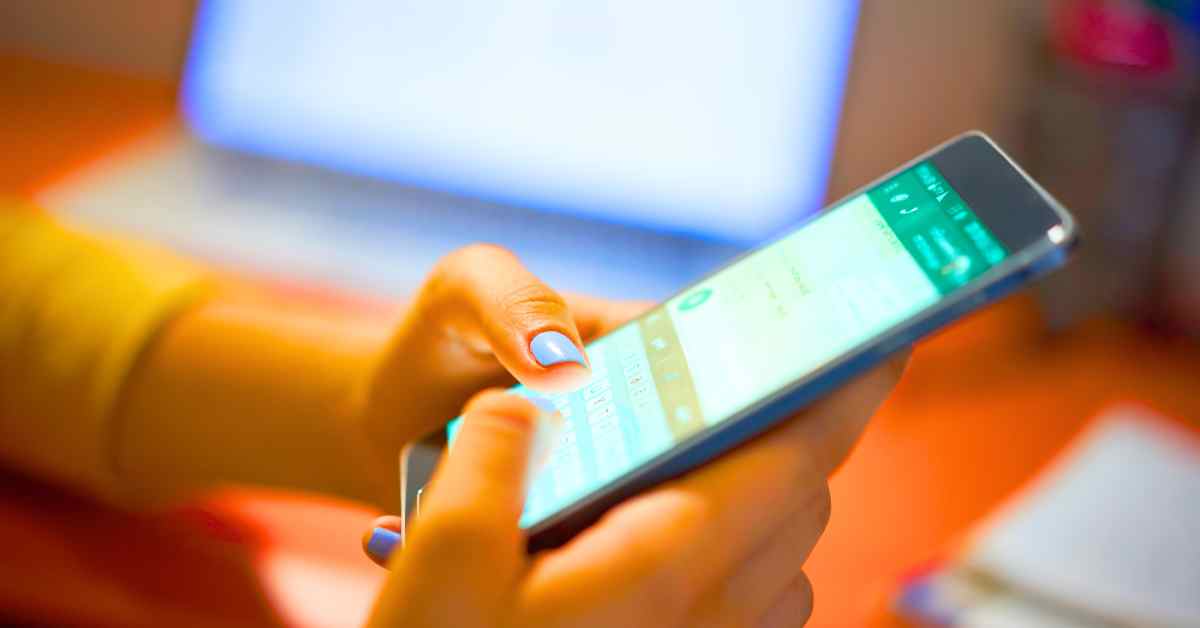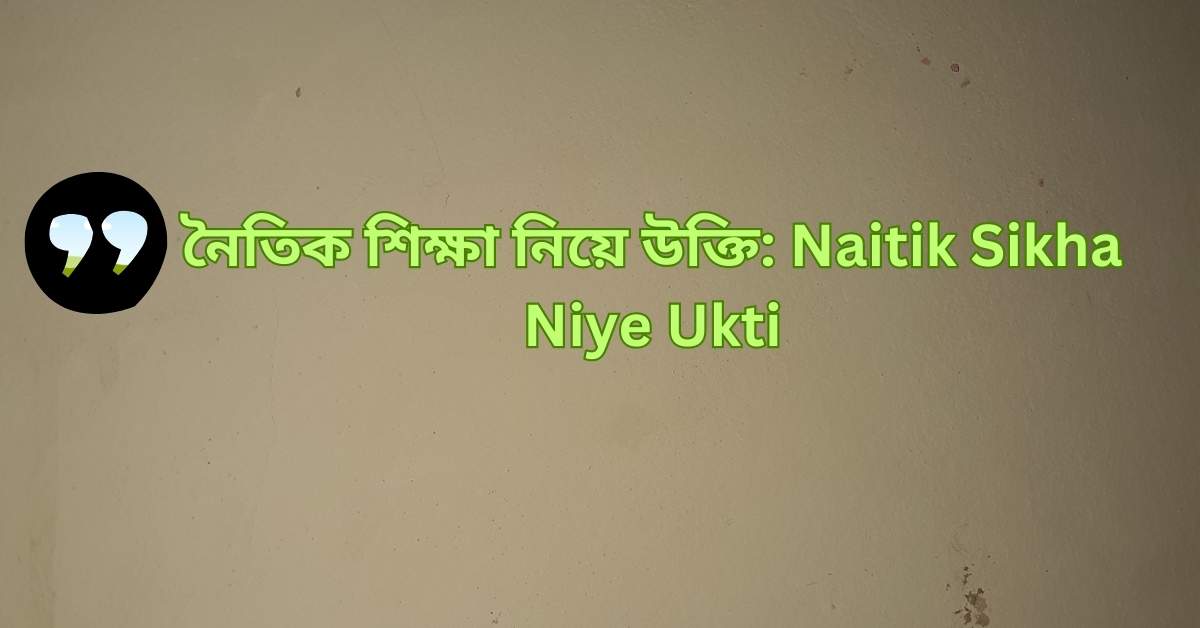How to know if someone has blocked you on WhatsApp?

- আপডেট সময় : 12:49:09 pm, Monday, 2 December 2024 41 বার পড়া হয়েছে
WhatsApp, one of the most popular instant messaging apps in the world, has about 2 billion users. The number of users is increasing daily due to chat security, high-quality images and videos, document sharing, etc.
Today, I will discuss how to understand if someone has blocked you on WhatsApp.
If someone has put you on their block list, many people do not understand it. This is because the block text is not seen on WhatsApp like it is on Facebook or other social media when messaging.
How to understand if you have been blocked on WhatsApp
1. Notice that you suddenly cannot see the person you used to visit regularly in your WhatsApp online list. This is because he has blocked you from his contact list. Or it may be that he has turned off the online feature from his privacy options.
2. Send a message to the person you want and see if one or two tick marks appear. A tick mark means that the message has gone but has not been delivered yet. Many times, even if the other party’s mobile phone does not have an internet connection, only one check mark appears.
And if that person sees your message, the two check marks will be blue. This means that he has not blocked you. And if only one check mark appears after sending this message, you can assume that you may have been blocked, but there is no guarantee.
3. If you suddenly see that the profile picture of the person you want has moved, then you can assume that you have been blocked.
4. The best way to know if someone has blocked you on WhatsApp is to call him on WhatsApp. If an error message shows on your screen, then you can assume that you have been blocked.
The way to be more sure about this is to message him from another phone number or someone else’s WhatsApp. Or try to see when he last entered WhatsApp.
If his last seen information is visible from another number, if you message him, two check marks appear, then your number has definitely been blocked. Thanks All.